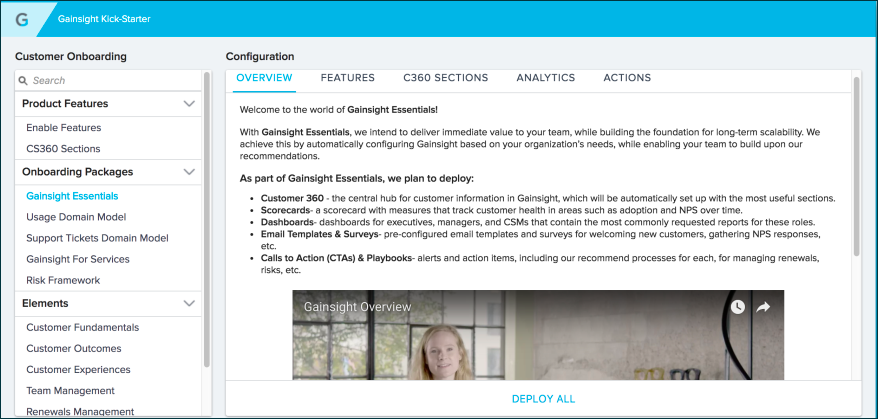I remember what it was like to be at Gainsight in the early days. We were around $1 million in annual recurring revenue. It was early—and it felt early.
Our office was in a loft above a bar, which shared our address. Sometimes clients would show up at the bar, and the bartender would know to tell them, go around the corner, find the door next to the alley, and go up the back staircase. That’s where Gainsight was.
But the team did wonders with the bare bones space that we had. There were our now “vintage” Sally and the Churnbot children’s books in the entryway that kind of served as a lobby, in case kids happened to stop by. There was a sleep nook that was separated from the printer by some streamers. We pushed our desks aside to have karaoke parties—which would ultimately become a cultural hallmark.
Back then, a single thought ran through my head all day: How do I achieve more with less?
How do we prioritize all these prospect accounts in our database without taking weeks to implement a lead scoring solution? How can our sales development team call 2x the number of prospects without working too late? How can we make sure we are actually billing clients without me checking every single invoice? How can I get a handle on the wide variety of at-risk accounts during our Code Red meeting?
I know that the Gainsight clients who are startups think every day about how to achieve more with less. That’s why I’m excited to announce today that we’re delivering a new onboarding methodology that delivers more prescriptive best practices in much less time.
It’s called Gainsight Essentials: a fast-time-to-value onboarding process for small CSM teams.
Where Did Essentials Come From?
Essentials emerged from the feedback we heard from you:
You bought Gainsight because of our thought leadership. You want to see the thought leadership baked into the product.
It took too long to get Gainsight up and running.
You can’t afford to hire a full-time Gainsight administrator.
We took that feedback super seriously. Here’s what we did:
Appointed a Customer Success CTO (reporting to me) who previously built the Matrix Data Architecture within Gainsight as an early member of our Engineering team
Built a Product/Engineering SWAT team under that CS CTO to create an automation application that generates a standard configuration in just one click by a member of our Professional Services team.
Codified a foundational set of Customer Success best practices for small companies based on what we learned over the years through all our work with clients and through our internal incubation—and laid out which of those best practices should be adopted first.
Deployed that “Essentials” onboarding methodology to 70+ clients so far.
What Is Essentials?
The Essentials onboarding process is an out-of-the-box, best-practice configuration for small CSM teams.
It’s focused on implementing the basics of the first four Elements in the Periodic Table that fall under the Insights & Actions stage of the Customer Success Maturity Curve. (Elements are Gainsight’s Solutions, allowing you to tackle a specific business objective in our product using the best practices that we promote. You can learn more about Elements and the Customer Success Maturity Curve here.)
Here’s how Essentials works:
We take pre-built assets for each of the four Elements below.
We deploy them automatically in your Gainsight instance.
We work with your team to cater this foundation to meet your team’s needs.
The four Elements in Essentials are:
360º Customer View (CV): Create a holistic single source of customer truth across your company.
Lifecycle Management (LM): Execute meaningful lifecycle events throughout the customer journey.
Experience Health (CX): Improve Customer Experience by capturing and acting on Customer Feedback.
Outcomes Health (CO): Take action based on whether customers are reaching their desired outcomes with your solution.
Each of these Elements uses a combination of features on the Gainsight platform to achieve its goal.
360º Customer View (CV) uses the Customer 360 page to help you visualize data on a given client and Dashboards to show trends across clients (e.g. upcoming renewals, CSM account ratios).
Lifecycle Management (LM) uses Calls to Action to alert CSMs on when to complete major activities, Timeline to record notes on the results of those activities, and Dashboards to ensure activities are completed.
Experience Health (CX) uses Surveys to gather data, Scorecard Measures to display the meaning of the data, Calls to Action to ensure that CSMs follow up on the data, and Dashboards to monitor effectiveness (e.g. NPS trends).
Outcomes Health (CO) uses Scorecard Measures to track a client’s progression to achieving outcomes, CTAs to inspire action based on these Measures, and Dashboards to understand the trends (e.g. at-risk clients with an upcoming renewal).
During an Essentials onboarding, we’ll provide our prescriptive configurations of those features out of the box.
How Fast Is an Essentials Onboarding?
The Essentials onboarding process takes six weeks—with the system designed and deployed in two weeks, users trained and launched in two weeks, and the remaining two weeks spent on hypercare around adoption and enablement.
Here’s the timeline of activities during Essentials:
Week 1
Kick off call with introductions, identification of Project team, and pre-work assignment (including Gainsight Admin 100 training)
Customer Success Best Practices session
Data Workshop
Initiate Elements configuration
Week 2
Data review
Complete Elements configuration
System review with Project team
Project mid-point NPS survey dispatched to your team
Week 3
Final system review
Preparation for go-live (including Train-the-Trainer session; completion of documentation)
Week 4
Prepare for transition to your Gainsight Client Outcomes Manager (we use an internal Transition CTA and Playbook in our own Gainsight instance)
System validation and user acceptance training
Launch!
Weeks 5 & 6
Hypercare: we track progress using Scorecard Measures for Adoption Depth (daily active users) and Breadth (feature usage)
Formal transition to your Gainsight Client Outcomes Manager
What Are the Results?
We consider an onboarding very successful if the client achieves a Green Adoption Scorecard Measure by the end of the engagement. We compared the Scorecard Measures for clients who completed the Essentials onboarding process with clients from the same customer segment and cohort who followed our earlier onboarding process. We found that the portion of Essentials clients in Green Adoption increased by 15% compared to non-Essentials clients. And that’s just in the first stage of running this new program! 🙂 We’re making improvements every day, and look forward to increasing that health statistic even more.
"The Gainsight Essentials Program has helped get us up and running with Gainsight in three weeks,” said Jason Noble, Director of Customer Success at Goodlord. “We feel confident in our foundation for growing and scaling our customer success team to deliver the right level of services to customers." In the couple of months following their Essentials deployment, Goodlord saw efficiency benefits that allowed for a significant increase in CSM account capacity.
The Customer Success team at Goodlord, a UK-based company whose SaaS platform is redefining the landlord-renter experience, sees particular value from the 360º Customer View (CV) Element. Previously, the team worked with many different data sources when engaging with customers, causing painstaking inefficiency. Their Health Scores provide actionable visibility into product adoption, payment history, and support engagement, which aligns CSMs and Leadership on which accounts are thriving and which need help.
What’s the Technology behind Essentials?
Our Essentials onboarding team uses a deployment application that’s been built on top of Gainsight’s Matrix Data Platform. It’s a web application with a user interface that’s similar in appearance to the Gainsight product. The app allows a member of our onboarding team to preview configuration set-up in a master Gainsight org and deploy that configuration into the client’s org by clicking on the “Deploy All” button below.
Our onboarding team is managing this interface for automated deployment, rather than enabling clients to do this themselves, since we want to manage the onboarding experience closely. But we’re sharing this with you so you can see the level of prescriptiveness, quality, and automation that we are committing to.
How Can I Learn More?
If you’d like to get up and running as a new Gainsight client, contact us here.
If you’re already a client and would like to learn more about the Essentials onboarding process, contact your Gainsight Client Outcomes Manager.
If you’ve already completed the Essentials onboarding process and would like to add even more value to your Gainsight instance, contact your Gainsight Client Outcomes Manager to learn more about Elements. You can also read the blog post on Elements here.