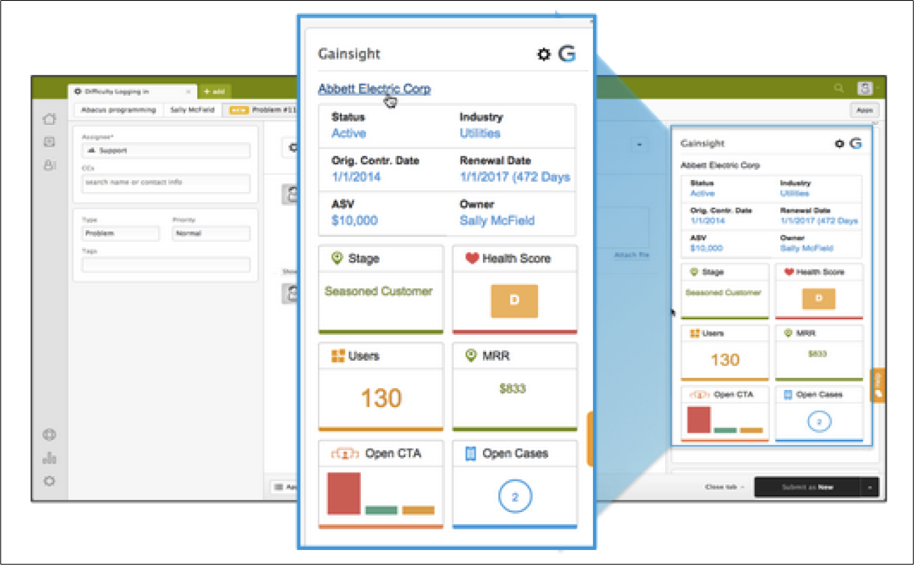During our Pulse Europe conference, I moderated a dinner discussion among a group of 30 Gainsight customers. I kicked off the discussion with one question: “How would you define Customer Success?”
One participant immediately responded, “That’s easy. Customer Success is at the center of the universe.”
She wasn’t kidding. Her response reminded me of a brainstorm during our CCO Summit earlier this year, which inspired a conversation about best practices for cross-functional success. My break-out group did a skit acting out our vision of customer success: where the customer (supported by the CSM) is the sun at the center of the solar system, with other functions such as Sales, Services, Product, Support, and others revolving around him/her.
It might be a pipe dream to imagine the customer success team as the center of a company. That said, smart companies are indeed orienting themselves around the customer. They understand that their current customers have the capacity to make every other department successful – for example, the Marketing team, by generating references and advocacy; the Sales team, by offering expansion opportunities; and the Product and Engineering teams, by offering feedback on the value and quality of the product. Smart companies also understand that every department should play a role in contributing to customers’ success.
In this blog post, I’ll share how my own customer success team holds other departments accountable for their role in helping customers. In a future blog post, I’ll discuss “what’s in it for other departments” – why those departments should orient themselves around the customer.
Sales
1) SET THE RIGHT EXPECTATIONS IN PRE-SALES
Naturally, we want to make sure our account executives set the right expectations with our customers during the sales cycle. Our sales team is top-notch, but sometimes there are miscommunications with the customer. In these situations, we want to share feedback with the account executive to help them improve, and also ask for their help in preparing the customer for onboarding. The CSM will open a Readiness RiskCall to Action (CTA), describe the situation, and notify the Account Executive. We also have a chart that shows the volume of Readiness Risk CTAs over time, so that we can tell whether there’s a broader problem.
2) ENSURE A SOLID HAND-OFF
When a new customer joins the Gainsight family, we want the transition to the post-sale organization to be as smooth as possible. Our process has two key components to ensure that the transition involves minimal disruption to our customers: using the SFDC opportunity page, and triggering the appropriate lifecycle CTAs.
The SFDC opportunity page includes a section where AEs answer a series of required questions regarding the customer; AEs literally can’t mark the deal as “Closed” unless they answer the questions. This information sets up the CSM for success with preliminary context to begin building the customer relationship.
In addition to the Services & CSM information, we have New Customer Kick-Off CTAs that are triggered automatically when the customer joins. This CTA includes a few key tasks for the CSM, including verifying customer contact information is updated and conducting a live hand-off call with the AE and Services team.
Support
1) HIGHLIGHT HIGH-PRIORITY CUSTOMERS WITH SUPPORT TICKETS
We use automated CTAs to ensure that our Support team focuses on certain high-priority Support situations. We trigger a Risk CTA to the CSM when there is high volume, duration, or priority of support tickets. The CSM can flag the CTA in order to indicate that this issue requires more attention from Support. We then review those flagged CTAs during weekly Support Risk meetings with our director of Support.
We also have a Scorecard measure that turns red when a CTA opens and is flagged by the CSM; as VP, I tend to look at scorecard dashboards rather than Cockpit, but it’s reassuring to know that the scorecard reflects the risk CTAs that the CSM is focused on.
2) GIVE SUPPORT VISIBILITY INTO THE CUSTOMER’S CONTEXT
Our Zendesk and Service Cloud widgets help our Support team understand the customer’s general context when resolving a ticket. The Support rep can view customer health, usage, and other key metrics to ensure they are supporting the customer properly. This helps to ensure a high-quality customer experience when working with Support.
Services
1) REDUCE IMPLEMENTATION TIME
We track project milestones in Clarizen and pull those into Gainsight. If a customer does not achieve those milestones by the pre-determined date, then a Risk CTA is triggered to alert the Services project manager and the CSM. We then review those Implementation Risk CTAs during weekly calls with the Services team, to brainstorm ways to get the customer back on track. We never want a customer to slip through the cracks.
2) DRIVE VALUE DURING ONBOARDING
We want to make sure that the Services team has the full context of the customer when advising them during onboarding or other Services engagements. Our Services team looks at the C360 dashboard to view customer health and open CTAs; we also communicate about customer issues during onboarding using Chatter.
Product
1) COLLABORATE ON IMPORTANT REQUESTS FOR PRODUCT ENHANCEMENTS
Our CSMs create manual Product Risk CTAs when a customer asks for a product enhancement, and we flag the CTA when the enhancement is critical for the customer to derive value from the product. We then ask the Product team for an answer about when the enhancement will be incorporated into the product roadmap, so that we can speedily respond to the customer’s request. Using CTAs, we can track outstanding requests, ensure follow-up from the Product team, and get visibility into the roadmap.
2) GIVE VISIBILITY INTO WHICH FEATURES AREN’T BEING ADOPTED
We’ve created a report where we aggregate for the last 30 and 90 days the 10 most viewed pages, which translates into the 10 most viewed features. Similarly, you can create a report and aggregate the least used features that can provide visibility into which features are not being adopted. This data can help us get buy-in from the Product team to make improvements to certain features.
Marketing
FIGURE OUT WHICH CUSTOMERS WOULD BE THE BEST ADVOCATES
Our Marketing team is always looking to our customers to serve as references or advocates. We want to make sure they ask the right customers for help; it can get a little awkward if they reach out to a customer who’s in the middle of onboarding or cleaning their customer data. By looking at our scorecards, Marketing can quickly identify the healthiest customers.
We also trigger a CTA and assign it to our Director of Marketing to notify her of a new NPS promoter, or if a customer gave a positive review.
Engineering
COLLABORATE ON RESOLVING BUGS
When our Support team identifies a ticket as a verified bug, they mark that as a bug in JIRA and escalate to Engineering. When a customer has experienced a severe bug or a high volume of bugs, a Bug Risk CTA triggers in Gainsight. The support rep will flag the CTA if it is posing a risk to the customer’s use of Gainsight. This allows the CSM to be informed of the progress made against resolution of the bug and decreases cross-functional communication time.
Company Leadership Team
1) REVIEW RISKS IN TOP ACCOUNTS, BY DEPARTMENT, DURING EACH LEADERSHIP TEAM MEETING
We have a leadership team meeting once a week, in which we review top accounts with open Risk CTAs. We discuss the cause of each risk and next steps for addressing it. This provides a forum for us to hold each department accountable for resolving the risks in their domain
2 ) REVIEW RECENT NPS SCORES TO ALIGN ON LEARNINGS ACROSS DEPARTMENTS
Our CSM leadership uses a State of the Union dashboard where we track NPS responses week to week. We review the respondents’ comments in our leadership team meeting and discuss how to act on the feedback in a cross-functional way.
If you’d like to learn more about how to orient your company around your customers, contact your CSM. You can also send questions or feedback to Allison at apickens@gainsight.com. Follow her blog posts on Twitter at @PickensAllison.
Vault Assets mentioned in this post
(for Gainsight customers only)
Here are ready-to-use versions of what you’ve seen in this post: