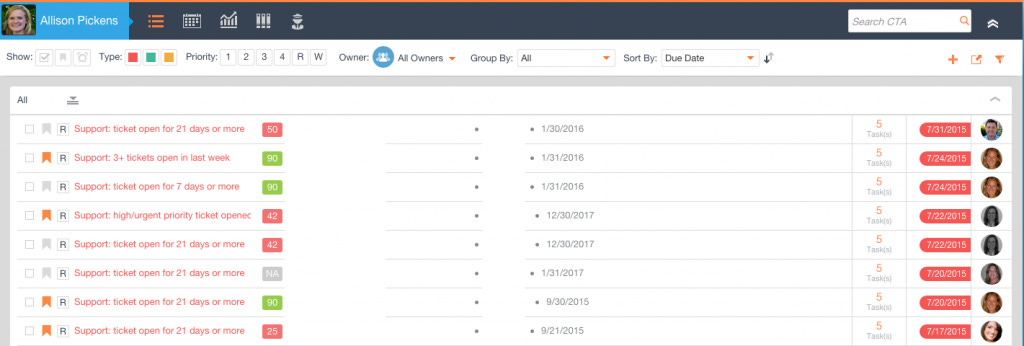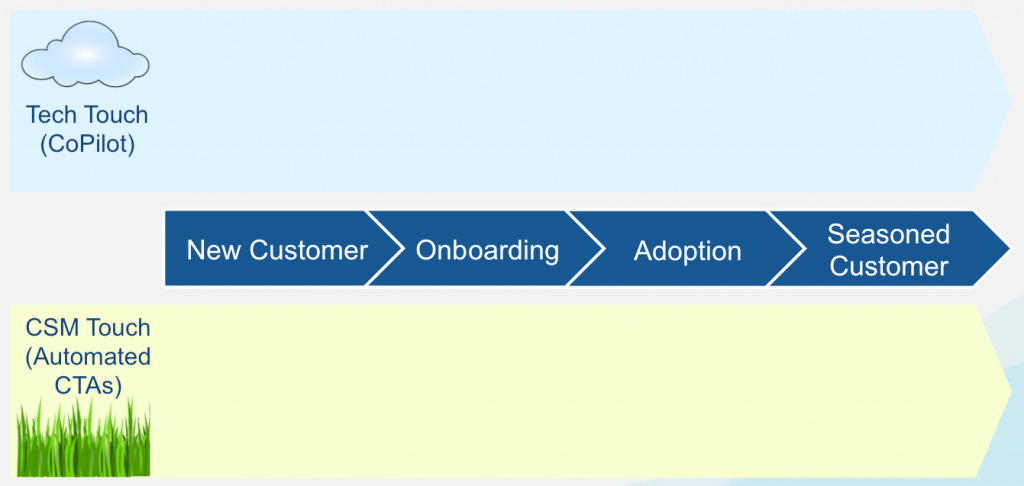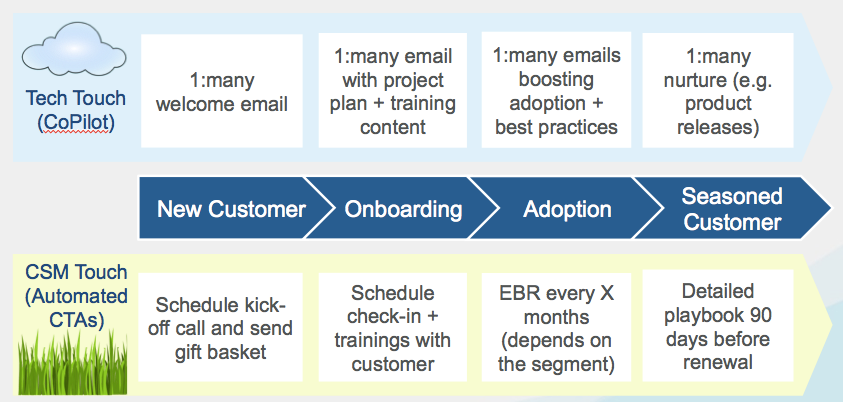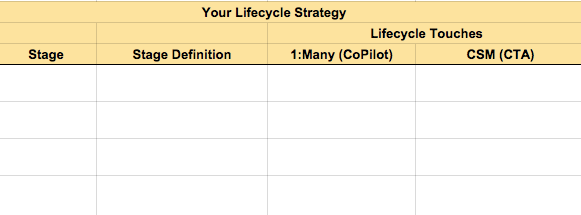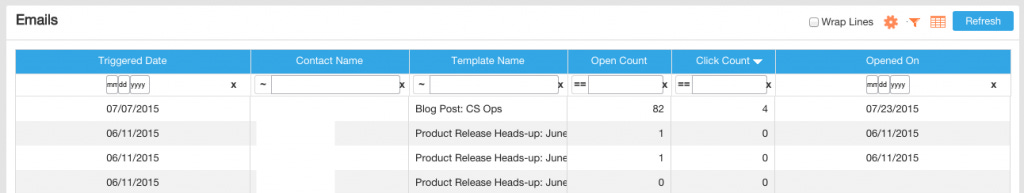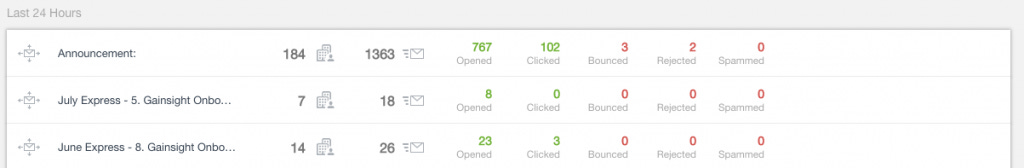I’ve previously written about how CSM leaders can take on cross-functional leadership roles. Here’s another opportunity for cross-functional leadership: crystalizing your company’s segmentation strategy. CSM leaders are well positioned to coordinate this initiative, given their exposure to how different types of customers fare in post-sales. We also need to segment customers in CSM specifically, in order to scale effectively our own teams.
Our leadership team recently convened to determine how to segment our customer base and define our strategy for working with each segment. Here’s how we did it.
<>
UNDERSTAND YOUR CUSTOMERS’ NEEDS
As a first step, we needed to understand what customers needed from us in order to be successful. We started to realize that customers clustered into certain segments:
Companies that needed guidance in shaping the evolution of their customer success organization, in addition to guidance in defining a strategy for using Gainsight. They wanted us to support the change management effort led by their PMO. (PMO stands for project management office, which is a team created for a particular initiative to ensure its successful roll-out.) In addition, these companies want to significantly influence our product roadmap.
Companies that were already experts in growing their organizations, but that needed guidance in executing their customer success strategy within Gainsight.
Companies that were just starting to build their customer success teams and wanted to digest all the information they could get about best practices.
I was able to detect these trends by talking with our CSMs, talking with other executives who had been involved in accounts, and especially by directly getting involved with customers, in order to witness these patterns firsthand.
We named these 3 segments as follows:
Strategic
Enterprise / Midmarket
SMB
UNDERSTAND YOUR CUSTOMERS’ VALUE TO YOU
We also needed to understand the value that each of these segments provided to Gainsight. It may be controversial but still important to ask, should we actually serve each of these segments? The segments above offer us the following value:
Strategic
Huge expansion potential
High retention rates
Enterprise / Midmarket
Strong brand value
Significant ARR and high retention rates
SMB
Fast sales cycle
High advocacy rate
Substantial product feedback
This segment forces us to do more with greater constraints, given that we can’t afford to spend huge amounts of time with them. Therefore, much of our internal innovation in CSM processes comes from our work with SMBs.
It’s also worth noting any difficulties you have in serving each of these segments, in order to assess the value of serving that segment, net of any challenges.
DELINEATE BETWEEN SEGMENTS
We carved out these 3 segments based on ARR. We used ARR as the deciding factor because the customer clusters that I described above approximately corresponded to certain ARR ranges, although the correlation wasn’t perfect. Even so, anchoring on a financial metric makes it easier to define the right engagement model (and thus the proper amount of investment) for each segment.
The segments we’re using correspond nicely with the ones used in Sales, but they don’t align perfectly, since Sales doesn’t know upfront what the ARR will be. Instead, the Sales team segments based on employee count, as shown on the company’s LinkedIn page.
Here’s how we delineated among segments:
Strategic: Customers that either present a major upsell opportunity (e.g. into a new division) or help us open up a market for a new use case for Gainsight. These are our highest potential ARR customers.
Enterprise/Midmarket: Customers above a certain ARR threshold that are not Strategic
SMB: Customers below a certain ARR threshold that are not Strategic
We designate Strategic customers early in the sales cycle, with input from our VP of Sales. We’ve divided the Strategic segment into industry verticals, with a Director overseeing each one. That’s because it helps to accumulate industry-specific knowledge in this segment: in order to serve large companies, we need to capture industry-specific use cases, and feed those back to our Product team.
Note that segments 2 and 3 are defined based on ARR rather than potential ARR: upsell potential for these customers is more limited, so it’s a fine approximation to use current ARR. This method accelerates account assignment for new customers, so that you don’t have to estimate upsell potential in each case.
MAKE TRADE-OFFS
Once we had defined the 3 segments, we needed to decide on our model for serving them in both Sales and Post-Sales. We returned to the question above, “what does each customer type need from us in order to be successful?”, except that this time, we kept in mind what we could afford to do when addressing those needs.
“What you can afford” all comes back to one number: your maximum ratio for net CSM fully-loaded cost / ARR.
Our target is 15%.
That number is affected by the following factors:
ARR / account
# of accounts / CSM
Cost / CSM, including overhead
Pricing for post-sales, i.e. charging for certain levels of support or CSM
We can change any of these variables, but at the end of the day, we have to make sure that they multiply to less than 15% for each customer segment. Here’s how you can influence those factors.
ARR / account: Hire a Renewals & Expansion manager to improve retention and upsell, or influence your sales team to increase the average selling price (ASP). Sales can increase their ASP by instilling more discipline, improving the sales process, hiring solutions consultants, introducing a different hiring profile for AEs, or introducing a new pricing package, among other strategies.
# of accounts / CSM: Limit the amount of time spent on each account. To this end, you can run 1:many programs, standardize your onboarding process, be more prescriptive about how to use your product, or introduce greater specialization among CSMs to avoid re-creating the wheel in every customer interaction. A pooled CSM model can involve specialization, in that each type of touch point could be handled by a different subject-matter expert.
Cost / CSM: Hire more junior people, or hire in a less expensive location.
Pricing for post-sales: Introduce a model where you charge for premium Support and/or CSM, to offset your costs.
The context for your business will determine which paths to 15% are most feasible, and therefore which trade-offs are more desirable. For example, if your sales team has difficulty increasing prices, but your customers are willing to tolerate less time spent with their CSM, then the best path to 15% may involve increasing the number of accounts per CSM.
DEFINE THE LIFECYCLE
Once you’ve made those tough trade-offs, formalize them by defining the lifecycle touches for each segment. I’ve described some of our lifecycle touches here.
If you have questions about how to segment your customers, feel free to reach out to your Gainsight CSM or to Allison at apickens@gainsight.com. You can also follow Allison’s blog posts on Twitter at @PickensAllison.
AUGUST 17, 2015
Our Escalation Process & Executive Sponsor Program at Gainsight
Allison Pickens is VP of Customer Success & Business Operations at Gainsight
In a previous post, I shared how we manage risk at Gainsight, using Scorecards and Calls to Action (CTAs) for each of 8 risk areas. Even after we implemented this risk framework on our team, CSMs wondered, “Who do I ask for help when a risk arises?”
We wanted to involve senior executives in addressing these risks, but we also needed to avoid overburdening them as we scale. Instead, we wanted to empower our highly capable Team Leaders to be the “first line of defense,” and also enable CSMs to channel issues to the people who were best equipped to help resolve them.
With those goals in mind, we designed 2 processes:
Escalation Process
Executive Sponsor Program
(1)Escalation Process
Our Escalation process has one simple rule of thumb:
FLAG A CTA WHEN YOU NEED HELP.
Recall that you can flag a CTA by clicking on the icon on the left-hand side of a CTA, causing it to turn orange.
Here’s who can help when a CSM flags a CTA.
ESCALATION LEVEL 1:
A. Team Leader
We conduct 1-on-1’s using Cockpit. The team leader reviews all CTAs with the CSM, but focuses on Flagged ones.
The CSM’s team leader immediately notices a CTA if the team member @-mentions the leader in the Chatter section of the CTA.
B. Rest of Team
We have 2 team meetings each week. Our Tuesday meeting is focused on process improvements (we’re constantly innovating!). Our Friday meeting is focused on troubleshooting customer challenges. At that meeting, we discuss Flagged CTAs related to the risk areas that solely the CSM team is accountable for: Habits, Sentiment, and Company Risk. (Note that other teams at Gainsight are accountable for the other 5 risk areas, according to our RACI.) We also discuss Flagged CTAs related to upcoming Renewals. This meeting provides the CSM with a venue to brainstorm with others who may have encountered similar issues.
C. Other Post-Sales Teams
At our Support Risk meeting on Wednesdays, CSMs work with our Support team to resolve Flagged Support Risk CTAs (i.e. when support tickets have high volume, urgency, or duration).
At our Implementation Risk meeting on Fridays, CSMs work with our Services team to resolve Flagged Implementation Risk CTAs (i.e. when an implementation milestone is delayed).
D. Other Departments
For other risk areas (Readiness, Product, and Bugs Risk), the corresponding departments review all Flagged CTAs in real time.
Importantly, our Leadership Team meetings on Mondays include a 30-minute section on customers, in which we review all Red Scorecards for customers above a certain ARR threshold. As my last blog post explained, Scorecards update to Red when there is a Flagged CTA.
LEVEL 2: VP OF CUSTOMER SUCCESS (ME)
The Team Leader can escalate an issue to me if s/he needs help, by @-mentioning me on the CTA. The Team Leaders know that I especially want to get involved when:
An upcoming renewal is at risk
The customer has a red Habits Scorecard – i.e. their adoption is very low. Typically this means that the customer needs a re-vamped strategy for adopting Gainsight.
The Executive Decision-Maker at the account has left or changed roles (a form of Company Risk). In this case, I’ll want to align with the new executive.
LEVEL 3: CEO
I will escalate to our CEO at times, typically when he has a prior relationship with a particular customer. I can also get his thoughts on a particular risk during our Leadership Team meeting on Mondays, as described above.
___
This process helps ensure methodical escalations from the CSM, to the Team Leader, to me, to our CEO. This might sound great in theory, but how do you make sure the team is bought into the process? Here’s how we did it.
Step 1: Limit ConfusionWe showed the team the ripple effects from flagging a CTA. We explained in detail the escalation levels above.Step 2: Align on StrategyWe’ve talked for a while as a team about the principle that Scorecards represent the “source of truth” for whether a customer is at risk. If a customer has many green Scorecards, but the CSM believes that they are at risk, they should open a Manual CTA, causing a Scorecard to update to yellow, and then to red if the CSM chooses to flag the CTA.Step 3: Make it Ingrained in Day-to-Day MeetingsTeam Leaders started reviewing the Scorecard dashboard view with CSMs at the start of every 1-on-1, before diving into Cockpit. That way, the Team Leader can “cover all bases” by asking about any customers that are in green, which won’t typically show up in Cockpit.This process encourages CSMs to open risk CTAs whenever they detect a problem. (2) Executive Sponsor ProgramAt one point in Gainsight’s history, we had an internal executive sponsor for every account, but this became unsustainable fairly quickly. We designed a new exec sponsor program that is intended to last only through the end of 2015, assuming that our Sales team performs at target, and assuming that each sponsor has the bandwidth to do 1 customer call per week. In January, we’ll design a new program for the first half of the year.Here’s the Why, Which, Who, How, When, and What:Why:To uncover latent challenges in our larger accountsHigher ARR or brand value means that more management attention is needed.We customize our approach for larger accounts, meaning that more intimate knowledge of the account is required than CSM team leaders generally have the bandwidth to acquire for every account.To give Gainsight executives across departments exposure to real customer issues in depth. This awareness helps our VP of Product design better products, helps our VP of Sales design a better sales process, etc.Which: Accounts that surpass a certain ARR threshold, covering our Enterprise team (high-touch) and our Strategic team (super high-touch).Who: Most executives on our leadership team, plus several Director-level leaders.How: When there is a new customer above the ARR threshold, the Team Leader assigns an Executive Sponsor. S/he will take into account any pre-existing relationships, including whether an executive was involved during the sales cycle, as well as which executive is best suited to address the particular needs of that customer.When:Enterprise accounts: 30-minute check-in 1x per quarterStrategic accounts: 30-minute check-in 1x per monthWhenever the CSM, Team Leader, or VP (myself) asks for the sponsor’s helpWhat: Email the person at the account with the role “Executive Decision-Maker” to schedule the call. (We track roles for customer contacts in Gainsight.) Questions to cover:How are things going? What is going well? Poorly?Do you believe we are on the right path to meet your objectives when you bought Gainsight?Any feedback for us?Note that we’re leveraging executives with the principal goal of uncovering challenges at the customer’s executive level, which may escape detection from both our Rules Engine and the CSM. The primary goal isn’t to escalate to sponsors. This ensures that execs aren’t swamped with crisis management, and also that we have another mechanism for detecting risks at our largest accounts.You’ll need a couple of CTAs to run this program:(1) CTA reminding the Exec Sponsor to reach out to the customer– Owner: Exec Sponsor– Timing: For Enterprise accounts, every 3 months. For Strategic accounts, every 1 month.– Playbook: Include the list of questions described in the “What” section above.(2) Add a task to the playbook for your New Customer CTA, so that an Exec Sponsor is assigned.If you have questions about how to implement your own Escalation Process or Executive Sponsor Program, feel free to reach out to your Gainsight CSM or to Allison at apickens@gainsight.com. You can also follow Allison’s blog posts on Twitter at @PickensAllison.
AUGUST 10, 2015
EXECUTIVE PERSPECTIVE, GAINSIGHT ON GAINSIGHT, _CUSTOMER SUCCESS
Gainsight’s One to Many Strategy
Allison Pickens is VP of Customer Success & Business Operations at Gainsight
“My CSMs are overworked.”
“They spend a ton of time on repetitive activities, but we’re not sure how to automate those.”
“We want to email segments of our customers, but we can’t get access to the email automation system because Marketing manages it.”
These are common refrains among Customer Success teams. To address these challenges at Gainsight, our CSM team often engages with our customers through a 1:many method (i.e. 1 communication reaches many customers). This blog post will focus on one tactic in a 1:many program: email. At Gainsight we use CoPilot, our email automation functionality, for this purpose.
In this blog post, I’ll cover 3 topics related to 1:many Communications:
Strategy
People
Process
1.Strategy
Your 1:many strategy should start with a strong understanding of your Customer Lifecycle. From there, you can pinpoint the role of 1:many communications.
As you’ll see in the diagram below, we have 4 stages in our Lifecycle. To guide customers along the right journey, we use 2 approaches:
CSM Touches: 1:1 interactions between the CSM and the customer. They lay the groundwork for the customer relationship.
Tech Touches: Provide air cover for the CSM in two ways: first, by “warming up” the customer to certain concepts, thus enhancing the value of subsequent 1:1 interactions; and second, by replacing certain 1:1 interactions.
We use Calls to Action (CTAs) in Cockpit to remind the CSM when to reach out at critical points in the customer lifecycle. We use CoPilot for Tech Touches.
Let’s walk through how we use Tech Touches to complement CSM Touches.
To execute your own Lifecycle Strategy using Gainsight, we recommend filling out a spreadsheet like the one below. You can also contact your CSM to get a copy of the Google doc that we use. Once you complete and share the table with your team, every CSM will know when they should expect to receive certain CTAs, and when their customers will receive certain 1:many communications.
I’d recommend creating a table for each of your customer segments. You’ll likely rely on 1:many communications more for your lower-touch customers, as well as for other customers for whom you have a highly standardized customer lifecycle.
Look for 2 signals when carving out a role for 1:many outreaches:
a. The CSM is performing a repetitive activity that guides the customer along the right journey.
At the end of each day of the onboarding workshop that I mentioned in a previous post, we send customers a 1:many email that describes what they implemented that day and how to roll it out to their team. This helps us boost adoption early in onboarding. Despite the usefulness of this content, I’d prefer that the CSM didn’t spend their time copying the same email template a dozen times.
b. Customer has already strayed from the prescribed journey.
When a customer’s adoption of a particular feature is low, they receive an automated email from us with content on the value of that feature and best practices for using it.
2.People
Despite how magical our communication strategy may seem, our 1:many outreaches don’t come out of the ether. We have a dedicated 1:Many Communications lead (a member of the Customer Success organization) who designs and executes these Tech Touches.
This team member is responsible for contributing to the attainment of key metrics for the customer segment(s) they support:
Time to value (i.e. time in onboarding)
Adoption
Net Promoter Score
Gross retention
Upsell rate
Accounts per CSM (since effective 1:many activities should free up time for CSMs to manage more customers)
The 1:many lead should cover the following activities (including but not limited to managing email outreaches):
Design and implement a Lifecycle Strategy
Design the lifecycle stages, cadence of Tech Touches, and when CSMs should reach out, for each customer tier, to create a comprehensive engagement program
Segment the customer base and target content to the right segments to ensure high relevance
Determine how various forms of 1:many outreach (emails, webinars, videos, NPS surveys, Community, support hub, etc.) should all work together
Operate those tools to support the CSM team’s goals of driving key metrics, including time-to-value, adoption, NPS, retention, up-sell, and accounts per CSM
Define success metrics, to test and optimize the Lifecycle Strategy
Schedule automated outreaches, in accordance with that strategy
Manage CoPilot (email automation product in Gainsight)
Craft effective email templates
Automate as much of his/her job as possible by scheduling ongoing outreaches to be distributed automatically
Collaborate cross-functionally to:
Source content from the Customer Success, Training, and Product teams
Coordinate outreaches to customers with the Marketing team, which may contact customers about advocacy opportunities or brand-related topics. Could involve maintaining a communications calendar
Manage your NPS survey program
Determine the frequency of surveys
Use the survey functionality within Gainsight to distribute them
Use dashboards to analyze quantitative results (e.g. how does NPS vary across personas, such as executive sponsors and system administrators)
Summarize qualitative feedback and share with other departments
Some companies have a full team of 1:many communications managers that focus on a Tech-Touch-Only segment of customers (i.e. that have no 1:1 interactions with CSMs). Companies that are small or that don’t have this type of segment may hire a single 1:Many lead to complement CSM Touches across the customer base.
Note that this role reports into Customer Success, not Marketing. We’ve divided responsibilities as follows:
Activities that drive the CSM team’s metrics (above) are handled by the CSM team. We use CoPilot for email outreaches.
Activities that drive new business (top-of-the-funnel, new deals) are handled by Marketing or Sales. Marketing and Sales use other email automation solutions.
3.Process
Your process will need to address a few questions:
1. How do CSMs know what emails their customers have received?
We built a table in the Customer360 dashboard for each customer that summarizes the emails they’ve received. If the CSM notices that the customer hasn’t opened a particular email even though the topic is critical for them, they can re-send the content with a customized note.
2. In what circumstances would it make sense for the CSM, rather than the 1:many lead, to send emails through CoPilot?
We try to send as many outreaches as possible through our 1:many lead, since this is more efficient than each CSM sending their own. However, certain situations warrant the CSM taking the lead, e.g.:
CSM is traveling to a particular city and wants to schedule meetings with customers only in that area
CSM reminds customers of his/her upcoming vacation
CSM wants to “go above and beyond” by sending content to his/her customer base – for example, about a product release.
3. How do you know whether your 1:Many communications strategy is successful?
Keep an eye on email performance metrics: open rate and click rate. A/B test your templates by sending one template to half your customer base and another template to the other half; see which performs better.
As you become more advanced, you’ll want to see which emails are most effective in driving milestone attainment and adoption.
If you have questions about how to implement your own 1:Many Strategy, feel free to reach out to your Gainsight CSM or to Allison at apickens@gainsight.com. You can also follow Allison’s blog posts on Twitter at @PickensAllison.