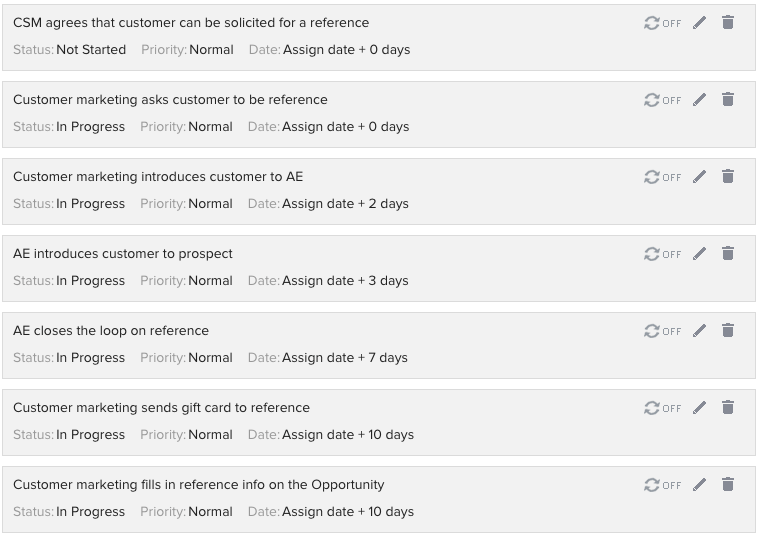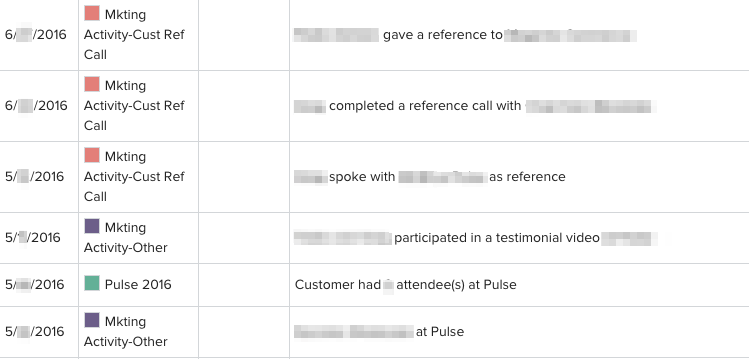By Allison Pickens & Will Robins
Generating advocacy is one of the most important parts of the CSM role. Why is that?
Advocacy reduces your cost of sales. Think about it: when your happy customers spread the word about your product, prospective customers will sign up more quickly. That means your Sales team doesn’t have to spend as much time trying to close them.
A reduced cost of sales leads to a higher profit margin, which leads to a higher valuation — the queen of all metrics.
And your CSMs are uniquely positioned to turn your customers into advocates of your company. In my blog post on Training for Managers of CSMs, I discussed the virtuous valuation cycle that successful CSMs propel through advocacy.
So how can you help your CSMs turn your customers into advocates?
1. Deliver Value
We track our customers’ business objectives and identify steps to achieve them through Success Plans in our instance of Gainsight. You can learn more about how we use Success Plans to achieve predictable value delivery here.
2. Demonstrate Value
We then discuss with the customer the value that they’ve achieved with our product during Executive Business Reviews. You can learn more about that process here.
3. Create Advocacy Targets
Our CSMs have quarterly targets for advocacy engagements. I described the types of advocacy that they get credit for here. Once a customer has achieved value, we give them the opportunity to talk about it!
Types of customer advocacy we give credit for are:
Sales references
Testimonials (case studies, webinars, online reviews)
Speaking at events
Providing a referral
Repeat purchasers (when a sponsor moves to a new company and buys your product again)
4. Identify Likely Advocates
Our CSMs identify “CSQAs” (Customer Success Qualified Advocates). These advocacy leads are customers who are interested in discussing the value they’ve achieved from Gainsight. Our CSMs provide those leads to Customer Marketing, who works with the customer on completing an advocacy event, such as a webinar, case study, or speaking engagement.
We’ve created an “Advocacy Potential” Scorecard to aid CSMs in identifying CSQAs. This measure averages the following different Scorecards that capture healthy usage, sentiment, value achieved, engagement, and willingness to advocate:
Habits: Our way to measure sticky adoption
Sentiment: Turns Red when the CSM creates a manual Sentiment Risk CTA
Success Plan Progress: Calculates a value for any Success Plan Objective based on whether the status is complete/incomplete and on-time/overdue (uses a custom field on the CTA object). Field values then get averaged and loaded to a Scorecard using a Rule
Community Activity: Sets a Score based on the number of threads the customer has created in our Community in the past 6 months; more posts means a healthier score
NPS: Averages our NPS Scores for key sponsors from the past 6 months
3rd Party Reviews: Averages Reviews posted on 3rd Party Review sites that are sent to us in CSV format and loaded into a custom SFDC object on a monthly basis
Advocacy History: More details on this in Section 7
The CSM can easily look into the details of these respective Scorecards on C360 if they would like to do further research.
5. Manage Sales References
When our Sales team requests a Customer Reference for one of their prospects, they log a CTA in Gainsight for our Customer Marketing team. Customer Marketing then uses a “Reference Research Table” that we’ve created in Report Builder to identify similar, healthy customers.
Once a potential match is identified, Customer Marketing uses a “Customer Reference” playbook to coordinate with the CSM and AE and push a reference to completion. You can download this Playbook from Vault here.
6. Record Advocacy Events
For every advocacy event that occurs, our Customer Marketing team logs a Milestone in Gainsight. We use a few different Milestone types to capture the nature of the advocacy, such as a Reference Call or a Speaking Engagement.
For Customer References, we no longer need to manually create the Milestone. Marketing inputs a few basic details about the call (date, Account & Contact who provided the reference) on the prospect’s Opportunity, and a Rule then automatically creates the Milestone. The added benefit of having reference call data on the Opportunity is that we can easily report on how many closed/won or pipeline dollars have been influenced by references (more details on that here).
7. Assess Advocacy Level
We’ve created a “Recent Advocacy” Scorecard to give a top level view of recent advocacy activity in our customer base. This measure is based on the number of advocacy Milestones in the past 12 months. More Milestones mean a higher score.
It’s quick to do additional research on the customer’s advocacy history by viewing the Milestones in C360.
8. Report on Advocacy
Since all advocacy events get recorded as Milestones, reporting is very simple. We can see advocacy events over a given timeframe, by customer segment, or by CSM. We are also able to see which customers have completed the most advocacy events (which can be a risk for fatigue).
We consider advocacy events per quarter to be an extremely important metric, so much so that we report it each quarter to our Board.
Vault Assets mentioned in this post
(for Gainsight customers only)
Here are downloadable versions of what you’ve seen in this post.
If you’d like to learn more about how to implement Business Processes in your organization, check the section of Gainsight Go, check out the Vault (with over 250+ ready to import Playbooks, Email Templates, Surveys and Rules), pose a question on Community, or contact your CSM. Follow Allison’s blog posts on Twitter at @PickensAllison.