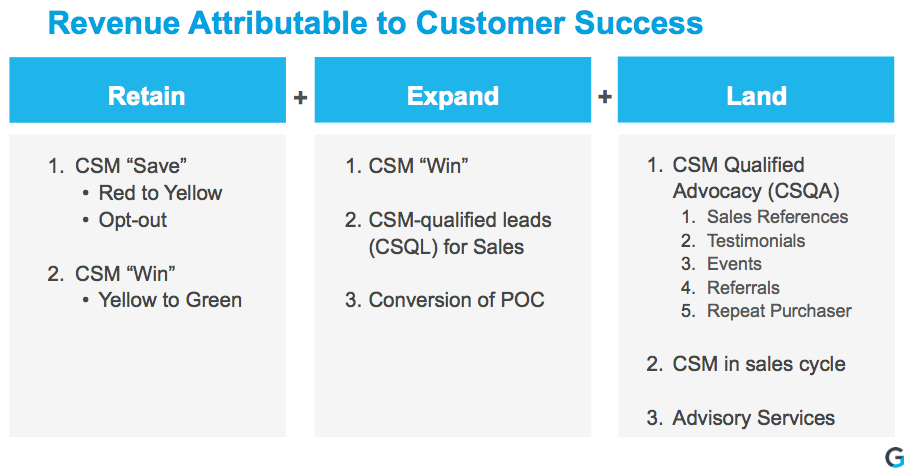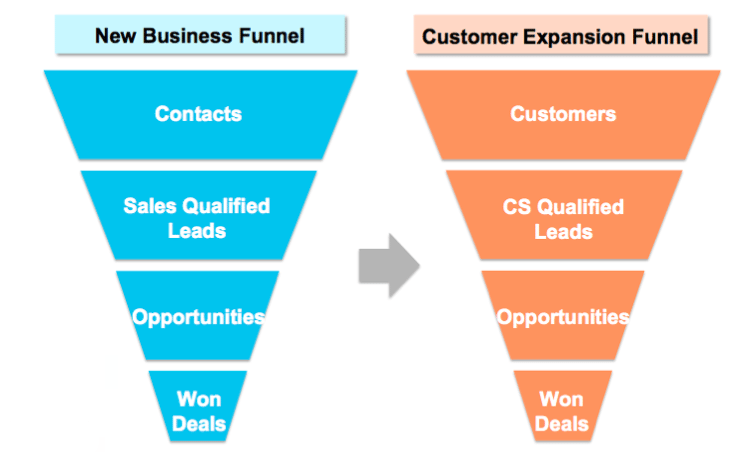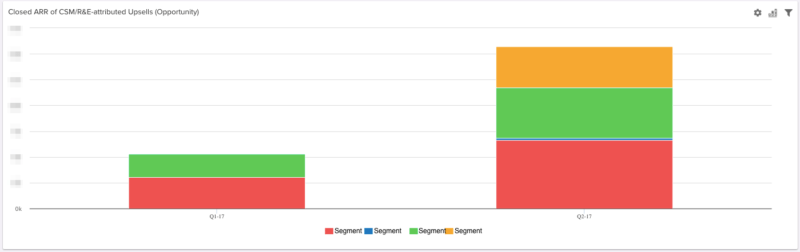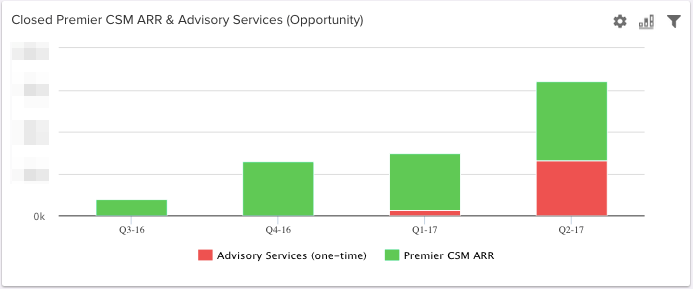Special thanks to Julia Guyadeen (Director of Product Marketing) and Will Robins (Business Operations) for contributing to this blog post.
For documentation on how to configure the reports in this blog and accompanying Vault Assets, links are provided throughout and at the bottom of this post. Admin permissions are needed to view and download the Vault Assets.
Have you ever found yourself in a meeting with your CFO, in which s/he questions whether giving you more budget is worthwhile?
And have you ever struggled to identify metrics that justify your investment in Customer Success?
I hear from Customer Success leaders about this situation all the time. It’s critical that we as leaders identify metrics that show our teams are contributing to our companies’ revenue. Here’s how we do it at Gainsight. For dashboards we’ve configured in our own instance of Gainsight, flip to the end of this post.
Part 1: Know Your Value Drivers
CSM teams are often held accountable for the renewal rate, but they don’t always get full credit for it. A CFO might claim (probably incorrectly) that the renewal rate would have been the same even if investment in CSM had been lower. It’s important to identify metrics that CSMs can say they’re directly responsible for.
Even if it’s generally accepted that CSMs contribute to higher Retention, it’s not always generally accepted that CSMs contribute to Expansion. It’s even less commonly accepted that CSMs contribute to New Business. At Gainsight, we’re big believers in the notion that CSMs contribute to all 3 forms of revenue. Here’s how:
Retain
CSMs can improve renewal rates by “saving” customers and helping customers “win”.
CSM “Save” means a turnaround. When a customer is in a Red state, according to one of our 8 Scorecard Measures, and the CSM brings them to Yellow state (indicating a level of normalcy), we call that a Save.
CSM “Win” means bringing the customer from a normal, Yellow state to an excellent, Green state. This might mean moving the customer into Green or Lime Habits, which is our word for sticky adoption, and which is captured by one of our 8 Scorecard Measures.
In each case, the CSM makes the customer more likely to renew.
Some customers may have an “Opt Out” in their contract. It grants the customer the option to cancel their contract after a set amount of time. Customer Success is then responsible for ensuring the customer finds value and does not Opt Out.
Expand
CSM Wins also increase the chance of upsell. When a customer is adopting the product meaningfully and getting value, they’re more likely to explore new use cases with you.
CSQLs are analogous to SQLs in Sales. SQLs stand for “Sales Qualified Leads” and refer to leads that sales development representatives (often cold-callers) pass along to account executives on the Sales team.
In the same way, CSQLs are “Customer Success Qualified Leads” and refer to expansion leads that CSMs pass along to Sales. Given that CSMs interact with customers all the time, they’re in a good position to identify opportunities to sell a product add-on or expand into a new department. CSMs should not only get credit for the leads they pass along; they should be expected to do so, in order to reduce your cost of upsell.
Thanks to Romeo Leon, VP of Customer Success at CrowdFlower, for coining the term CSQL.
Moreover, some CSMs have upsell quotas – which allows them to directly contribute to the top line.
Finally, when an AE sells a proof-of-concept (i.e. POC, or trial period) to a customer, often the CSM is responsible for making that POC successful. If the POC converts to a full deal, the CSM should get credit.
Land
CSMs can help land new business in several ways.
First, we’ll introduce the concept of a CSQA, or Customer Success Qualified Advocacy. Examples include:
A customer collaborating on a case study that captures a new use case for your product/service,
A customer offering a written testimonial that could be posted on your website or in your sales materials, or
A customer speaking at an event that your prospective customers are attending.
In all 3 cases, the customer shares the benefits of your product/service with a broader audience of prospects. The CSM should get credit for developing the customer relationship to the point where they’re willing to advocate for your company to prospective customers.
We call this “CS Qualified Advocacy” because the Marketing team must validate that the customer is willing to complete the advocacy engagement and then actually does so. Much like in the case of CSQLs, there is a hand-off from one function (CSM) to another function (Marketing) that confirms the “lead.”
Similarly, if a customer speaks to a prospect directly – i.e. provides a Sales Reference – your CSM has helped drive new business by driving advocacy.
When a customer proactively refers a prospect to your company, e.g. by making an introduction, we recognize the CSM’s effort in making that customer so successful that they’re willing to make a referral.
Repeat purchasers involve a customer of your product moving to a new company, where they choose to buy your product again. A CSM made the customer so successful the first time that they wanted to come back to you.
For more strategic segments, your CSMs may be directly involved in the sales cycle to share best practices, success stories, or to help outline the customer’s journey after the sale. The CSM serves as a trustworthy partner that can help bring the deal to signature.
Finally, when a CSM delivers a form of revenue-generating Advisory Services, they’re contributing to the top line in another way. For example, some companies have a high-touch form of Customer Success (e.g. “Premier Customer Success”) that they charge customers for.
Part 2: Build Dashboards
Now that we have an understanding of the ways in which CSMs drive revenue, how do we actually prove it to our CFO? Below are the reports we built in our own instance of Gainsight.
Note: These reports require significant customization to objects in Salesforce and the Gainsight Standard Package. See links to documentation for how to configure these reports at the bottom of this post, or reach out to your CSM or Account Executive to inquire about how we can help you set these up.
(All data shown below is illustrative, and does not represent real Gainsight financial data.)
Retain
(Configuration documentation and Vault Assets)
Closed Renewal ARR Associated with a CSM “Save” (Vault Report). We’ve tracked the renewals from last quarter that happened after a “Save” (improvement from Red to Yellow health). It’s very possible these Renewals would not have come in if not for the change in health that was enabled by Customer Success.
Closed Renewal ARR Associated with a CSM “Win” (Vault Report). We’ve also tracked the Renewals from last quarter that happened after a “Win”. A CSM “Win” means bringing the customer from a normal, Yellow state to an excellent, Green state.
ARR of Saved Opt Outs (Vault Report). Some of our customers have an “Opt Out” in their contract. It grants the customer the option to cancel their contract after a set amount of time. Customer Success is then responsible for ensuring the customer finds value and does not Opt Out.
Expand
(Configuration documentation and Vault Assets)
Closed Upsell ARR of CSM-Generated Leads (Vault Report). In addition to tracking who closed the deal, we’ve focused on the source of the lead. If it’s a lead generated through an outbound CSM effort, then we’ve included it here. Leads generated through Sales, Marketing or an inbound request are not included. Sales Reps are required to fill out the Upsell Lead Source before they close the deal.
Closed Upsell ARR Associated with a CSM “Win” (Vault Report). A rise in health can pave the way for an upsell. We’ve tracked last quarter’s upsells that happened after a “Win.”
Converted POC ARR (Vault Report). Sometimes, Customer Success needs to bring a deal across the finish line through a short-term Proof of Concept. The report shows the customers that were nurtured from POC to a “full” customer.
Land
(Configuration documentation and Vault Assets)
CSQA (Customer Success Qualified Advocacy) (Vault Report). The Marketing department converts CS identified advocacy opportunities into Webinars, Case Studies and Speaking Engagements. These get logged as Milestones and are captured here.
Closed ARR where a Customer Reference Call Occurred (Vault Report). At Gainsight, when a member of the Sales team requests a reference, it is coordinated by the CSM and our Marketing team. We’ve set up our reference tracking so that we can see how many closed/won dollars were influenced by a reference call in the Sales Cycle.
Closed ARR where the Lead Source was a Customer Referral (Vault Report). These are examples of our customers filling the “top of the funnel” for us. It’s the product of a vibrant customer community that the Customer Success team works hard to develop.
Closed ARR from Repeat Buyers (Vault Report). These are examples of key sponsors that left a customer account and then became involved in the Gainsight Sales process at a prospect.
Closed Premier CSM ARR & Advisory Services (Vault Report). These are 2 revenue streams that CSMs are directly responsible for. Premier CSM is a higher touch form of Customer Success, while Advisory Services represent consultative engagements beyond the normal scope of the CSM’s job.
Closed ARR where a CSM was Involved in the Sales Cycle (Vault Report). This one’s pretty self-explanatory – CSMs putting boots on the ground in prospect meetings to get the deal closed! Examples include:
Sharing best practices
Deep-diving on success stories from similar customers
Helping map their post-sale journey
Tracking how Customer Success helps Retain, Expand and Land customers will be a strong compliment to the operational metrics that your Customer Success org is already responsible for. In some cases, these revenue metrics can be quarterly goals themselves. If you’d like to build these reports, we have configuration documentation available here:Retain, Expand, Land. For further help, reach out to your Gainsight Customer Success resource or Account Executive. The next time you need to show the value your Customer Success team is delivering, knock it out of the park!
Vault Assets mentioned in this post
(for Gainsight customers only)
Here are downloadable versions of what you’ve seen in this post. For additional information on the necessary custom fields, check out the Retain, Expand & Land documentation.
If you’d like to learn more about how to implement Business Processes in your organization, check the Business Processes section of Gainsight Go, check out the Vault (with over 250+ ready to import Playbooks, Email Templates, Surveys and Rules), pose a question on Community, or contact your CSM. Follow Allison’s blog posts on Twitter at @PickensAllison.