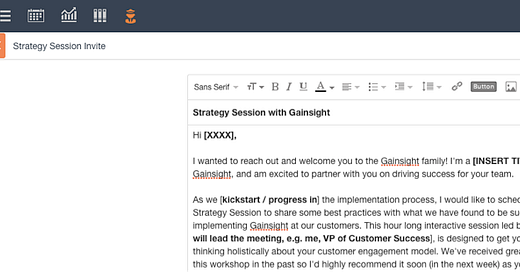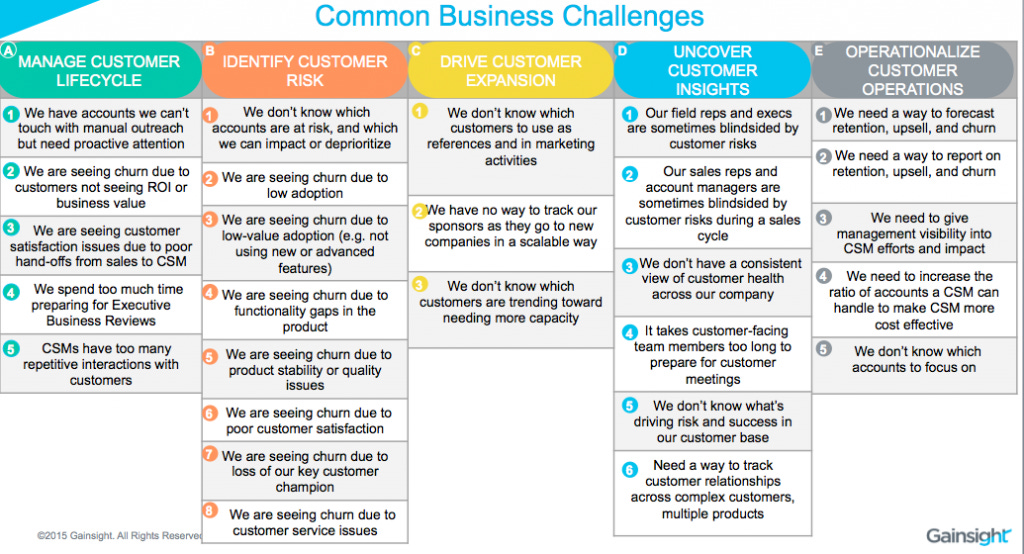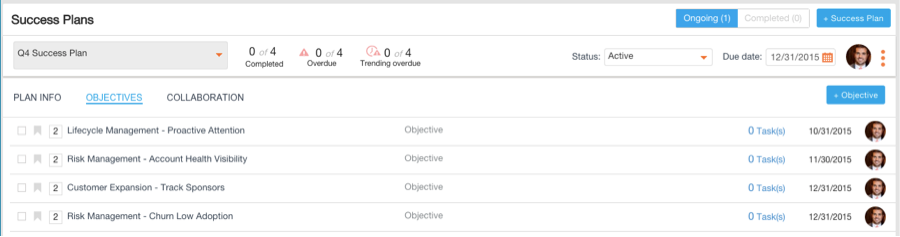Have you ever heard the term Predictable Revenue?
Aaron Ross, the guru on sales pipeline generation, wrote a book by that name. He describes a methodical process that sales development reps (SDRs) can pursue to drive a predictable level of pipeline. The goal? Help sales teams predictably exceed their targets.
Sales teams aren’t the only ones who want predictable revenue. Customer Success and Renewals teams do, too.
Smart processes can help, including many that we’ve discussed in earlier blog posts on risk management,lifecycle management, and others.
Today, I’ll cover our value delivery process. Our goal? Help our CS team predictably deliver value to customers, which should drive our renewal rate, upsell rate, and sales reference rate, and thereby lead to predictable revenue.
We want Predictable Value Delivery. And we want to see solid evidence that we’re delivering value by exceeding our adoption targets.
For the last 6 weeks of Q3, we have a goal to move 20% of Yellow or Red customers into Green or Lime, as indicated by our Habits scorecard measure. Recall that Habits (blog on Habits targets) is our term for a type of adoption that signals that customers are deriving significant value from our product.
So, in other words, we needed a process that helps us predictably move customers from Yellow/Red to Green/Lime. Here’s how it works. Kudos to our CS Ops lead Barr for her role in designing this.
(Note: we apply the following process to larger customers, and to SMB customers primarily using a 1:many approach.)
STEP 1: CONDUCT STRATEGY SESSION
The purpose of a Strategy Session is to identify the customer’s business challenges, then choose processes that can help them address those. We map Gainsight’s best practices to the customers’ pain points.
We created a CoPilot template to help our CSMs schedule strategy sessions. We invite to the session the Executive Sponsor, the Adoption Champion (typically a CS director or team leader), the Gainsight Administrator, and any other influential team members. Having the exec in the meeting ensures that we’re following the right strategic direction; inviting all the other participants above is important for ensuring buy-in across the team.
Before the session, we send the customer a slide with the most common business challenges. They mark off the 5 to 10 challenges that most resonate with them, and come to the meeting prepared to discuss those top priorities.
During the session, we discuss best-practice processes to address those pain points. Then we engage in a consultative dialogue to cater those best practices to the customer’s particular situation.
To guide this discussion, we use a standard Strategy Session deck that includes slides on our lifecycle process, our risk management process, and several others; see below for a few examples.
STEP 2: COMPLETE THE STRATEGY WORKBOOK
During the session, we share a Strategy Workbook with the customer. It shows the key decisions we’ve made on our CSM team at Gainsight about how to configure our own instance – the rules for our CTAs, the lifecycle stages, etc. It also contains a section for the customer to write down their own decisions.
As a next step after the Strategy Session, we ask the customer to debrief internally and then fill out the workbook.
STEP 3: CREATE SUCCESS PLAN
We released a new Gainsight feature called Success Plans in September. Success Plans help you create a roadmap (sometimes known as account plan) for achieving your customer’s objectives. So it’s the perfect output of our Strategy Session.
After the session, we capture the customer’s top pain points as objectives in the Success Plan. We then have a playbook for rolling out a best-practice process for each pain point, which we can adapt to the customer’s situation as needed.
We then share the Success Plan with the customer to make sure we’re aligned, by taking a screenshot and copying it into a PowerPoint slide.
STEP 4: CONFIGURE
If you’re a new customer, you’ve already purchased a Services package that will help you implement Gainsight according to your objectives.
If you’re an existing customer, even after initial onboarding, we want to empower your Gainsight Administrator to continually evolve your instance of Gainsight. We want to help him/her configure the best-practice processes according to the business decisions you documented in the Strategy Workbook. We’re creating detailed content for the processes that correspond to each of the 27 business challenges listed above. (You’ll have access to a ton of additional content from us over the next few weeks! View it on ourBusiness Processes support page)
For customers that need extra help in configuration, we’re offering Success Blocks, which are short 1:1 sessions with a Gainsight expert designed to help a Gainsight administrator with a particular use case. We also offer Managed Services, which is outsourced Gainsight administration.
STEP 5: TRACK PROGRESS
We’ll confirm that these processes are being adopted by tracking the customer’s progress from Yellow into Green/Lime. Then we’ll celebrate their success story at our Tuesday team meeting! (see our types of meetings in this blog post)
And, ultimately, we’ll track our progress with each customer in resolving the business challenges they identified.
STEP 6: DISCUSS OUR LEARNINGS
Every time a customer moves into Green or Lime, we want to know exactly why. What made them effective? What worked well in the Strategy Session? What needs improvement?
Documenting these lessons are critical to continually improving our Success Plan Process, so that we can chart for the customer a predictable path to value.
STEPPING BACK
Here’s our Success Plan process, end to end. What process will you design to achieve Predictable Value Delivery?
___
If you’d like to learn more about how to use Success Plans to achieve Predictable Value Delivery, contact your CSM. You can also send questions or feedback to Allison at apickens@gainsight.com. Follow her blog posts on Twitter at @PickensAllison.
Vault Assets mentioned in this post
(for Gainsight customers only)
Here are ready-to-use versions of what you’ve seen in this post: